What is the Bios? Bios is an abbreviation of Basic Input Output System, a collection of software traps in the computer that manage all the configuration in the computer such as installing, running and loading the operating system and facilitate the performance of the computer to be more leverage.
Why am I discussing how to enter BIOS, is it important?
From my experience, I think is very important, Karna by knowing how the entry of my laptop is often problematic can return to normal. For example there is a changing setting Bios can make your laptop system will be damaged, and arise as a black table system suddenly appeared and lost that makes you feel disturbed.
Back again on the topic of how to enter Bios especially on Lenovo yoga 500 laptops. It's rare for our people to enter the BIOS settings and not everyone knows how to enter.
On other laptops may be easy when turning on the laptop wait until the type of Brand appears then can be Fn + F2, Fn + 1 or even Fn + Delete depending on each brand, with it you will immediately be taken on bios settings.
What if still can not?
Do not be afraid here I will give the way or the steps that I get from my experience
There are two ways to enter Bios on Lenovo laptop window 8.1
The first way if a Laptop can still live and display Desktop The first stepClick Settings >> then select Update & Security >> Select Recovery >> Advanced Startup click Restart now
The second step you will be taken on the display Like the picture below, Select Troubleshoot
Step three select UEFI Firmware Settings and Click Restart
Wait for the loading process as when you turn on the laptop and you will be directly brought to the BIOS settings
Step three select UEFI Firmware Settings and Click Restart
Wait for the loading process as when you turn on the laptop and you will be directly brought to the BIOS settings
The second way to do if your laptop can not display the Desktop, for example, just to the writing of the brand only and you've been waiting a long time but only still display the brand.
The first step
Turn off your Laptop And look for the key nono key / nono button. This button is quite difficult to find because the size is very small. But one thing you need to know that this button will not be far from the power button on your laptop, depending on the brand of laptop. Here I give an example of a nono key on the Lenovo yoga 500 laptop. Next to the power button is like a small hole that is the key nono keynya, since very small you have to provide a needle to press the button. The button to the right of the power button from the picture below.
The second step will appear as shown below, just go to BIOS Setup
A few tutorials from my Blog Hopefully useful for readers
The first step
Turn off your Laptop And look for the key nono key / nono button. This button is quite difficult to find because the size is very small. But one thing you need to know that this button will not be far from the power button on your laptop, depending on the brand of laptop. Here I give an example of a nono key on the Lenovo yoga 500 laptop. Next to the power button is like a small hole that is the key nono keynya, since very small you have to provide a needle to press the button. The button to the right of the power button from the picture below.
The second step will appear as shown below, just go to BIOS Setup
A few tutorials from my Blog Hopefully useful for readers









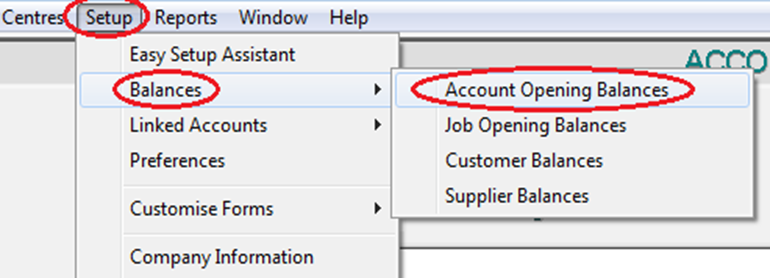


Tidak ada komentar:
Posting Komentar