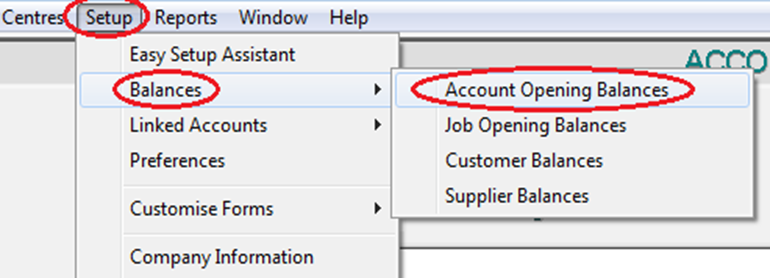How to give a speech?
Speaking at the public is most scary for some people. Luckily of this article
gave way to handle it using a speech
There are three stages if want to Speech
The first stage .
Preparing speeches
1. Pick
your message
Make sure it can be summarized in a sentence.
Choose words that are easily understandable for the listeners.
2. Know
your audience.
You will not deliver the same speech to
children aged four years and for the CEO
3. Don't ruminate about negative thoughts
Ask yourself, what's the worst that could
happen? You will look strange because it does not give a speech according to
the "expectations" They.
Not that, you have to think about how to
overcome the fear of public speaking
4. Research
your subject
If his subject is you, welcome! But if not,
be examined, the pros and cons! If people could dig a hole in your argument, it
is not an effective speech.
5. Use
stories, humor and metaphors
By using a humorous story will make them live
and listen to the content of your speech.
6. Use
striking adjectives, verbs and adverbs
More lanjud about being alive! Taking the
phrase "The fishing industry is bad" and turn it into "a
terrible fishing industry practice". Even something as simple as "we
can solve this problem" substituted "We can quickly resolve the problem"
is morememorable. Your audience may not remember exactly what you said, but
they will remember the emotions you are called in themselves
7. Jump
right in
When the speech went viral on youtube, you
know it well and steve jobs' 2005 Stanford graduates not only address it. He
began, "today I want to tell you three stories from my life. That is all.
There is no big problem. only thereestories
8. Write
it out
Because forming a speech in your head is a
lot of work. Write it out, see how it transitions from point to point, if it
covers all your bases, and if it really says what you set out to say. If it
doesn't, revamp till it does!
The second stage
Practicing the speech
1. Write down your main points.
Now that
you have everything you want to say figured out (and hopefully on paper), write
down your main points. Take this notecard and see if you can cover everything
just from looking at it. How does it flow? What parts are you less convinced by
yourself on?
· Get to the point where
you're comfortable delivering it just with the notecard. The more comfortable
you are with the speech, the more it'll show when you're delivering it.
2. Memorize it.
Alright,
so this isn't super necessary, but it's
definitely a good idea. If you have it memorized, you can make eye contact with
your audience and worry about the icing on the cake, like gestures and
inflection. Don't stress if you don't have enough time -- but if you do, take
advantage of it.
· This doesn't mean that you
have to go out there unarmed. No, you'll be taking your notecard with you! If
your mind blanks, you can take a look-see at it and go right where you need to.
You ran over it with the notecard 10 times for this reason.
3. Deliver it to someone.
This is a
grand idea for a couple of reasons:
· Delivering it to someone
helps you get used to someone looking at you while you're talking. Public
speaking can be pretty terrifying, so having a practice audience will help calm
your nerves.
· Have them actually pay attention. At the end of your speech,
ask them what questions popped up in their mind. Were there any holes in your
argument? Or did anything confuse them?
4. Practice in front of the mirror and in the shower.
Really,
you should be practicing wherever you can. But these two spots will be
particularly useful:
· Practice in front of the
mirror so you can see your body language. What gestures work where? How do you
feel about the pauses and what do you do during them?
· Practice in the shower
because it's probably one of the few times during the day where you can
mindlessly go over it. Does your mind blank on any part? If so, review it.
5. Time
it.
You probably have some idea
of how long your speech should be -- either you were given a specific time slot
or you were given a length requirement for the speech. Try to get it
comfortably above the minimum and comfortably below the maximum -- that way if
you accidentally speed up or slow down, you're still golden.
The third stage
Delivering the speech
1. Think about your posture and body language.
Standing
like you have a fig leaf over your crotch is not the way to give a captivating
speech. Nor should you go the opposite way and lean over the podium. It's best
to stand straight, feet shoulder width apart, and use your hands as naturally
as possible.
· Your speech conveys a
certain amount of emotion, right? (Correct answer: Yes.) Take those moments and
move with them. You use your hands every day to express emotion -- this speech
is no different. You're still communicating to people, just on a bigger scale.
Though the scale is different, the gestures remain the same.
2. Use props.
Have you
heard about that TED talk where the woman is talking about schizophrenia and
her own brain hemorrhage? No? Well, have you heard about that TED talk where
the woman is talking about schizophrenia and her own brain hemorrhage and then
she whips out a real human brain, spinal cord and all? You can hear the
audiences jaws dropping in the video.[4] Talk about painting a
vivid picture.
· This should be used
carefully, though. Don't whip out a different prop every sentence. Stick to one
really effective prop, like the brain. Telling a story about your dad's last
burning building he ran into? Take out his burned firefighter helmet. Talking about
the time you ran into Will Ferrell at your local Starbucks? Whip out your
autographed grande, coffee-stained cup when you get to the part about how you
fainted after asking. Use them sparingly, but effectively.
3. Know when and how to use pictures.
A powerpoint
can be a great addition to a speech (for certain topics, at least). Just make
sure you use them to your advantage! You want them to listening to you, not
awe-struck by the pretty pictures.
· Use graphs to illustrate
your points, especially if they're hard to understand. Pictures can be more
memorable than just being told factoid, regardless of how pivotal it may be.
· Don't face the pictures
when you're talking! You know what's on there -- keep delivering the speech to
your audience, not the screen.
4. Select
people in your audience, don't scan.
A lot of people are under
the impression scanning the audience is ideal -- and if that makes you nervous,
just sort of scan the back wall. No! Resist! Instead, think of it as a
one-on-one conversation. Make eye contact with a person over here, a person
over there, etc. Draw them in one at a time instead of making them all feel
glossed over.
5. Vary your tone. In general, sure, you should talk at a calm,
understandable rate and speak with clarity. This should be your go-to. But to
keep your audience awake and to keep your speech dynamic, vary it up. The parts
you feel passionate about should be clearly emphasized! Speak loudly and with
vigor! Pound your fist if you need to! And then there are parts that will feel more
like a lullaby. And even parts that require pauses to let the emotion set
in...AND THEN RAMPED BACK UP. It's a lot more effective verbally than over
text. You get it.
· Show emotion in your tone,
too. Don't be afraid to chuckle a bit or show a bit of grief or frustration.
You're human. Your audience is looking for a human connection, not a robot
spitting words at them.
6. Don't forget about pauses! There's just as much
power in the pauses as there is in the words. Think about the sentence,
"Dihydrogen monoxide killed 50 million people last year. 50 million. Let
that sink in." Now think about the sentence with pauses after each period.
Gets a little more serious, doesn't it?
· Take your speech and
literally write in the pauses if it'll help you. Draw a big ol' slash through
the text to indicate a break. Once you have it down, you'll be able to feel
where the pauses will go.
7. Conclude by restating your message and saying a simple, "Thank you."
You've gone through the speech, no one's died, and now it's time for your
conclusion. Keep it to the point, lock eyes with the audience, thank them,
smile, and get off the stage.
· Take a deep breath. You did
it. Next time you'll be giving a speech on how to give speeches. What were you
so nervous about in the first place?