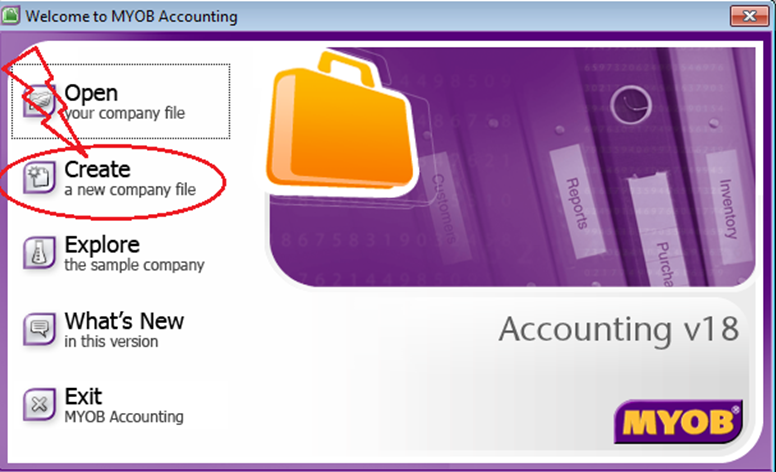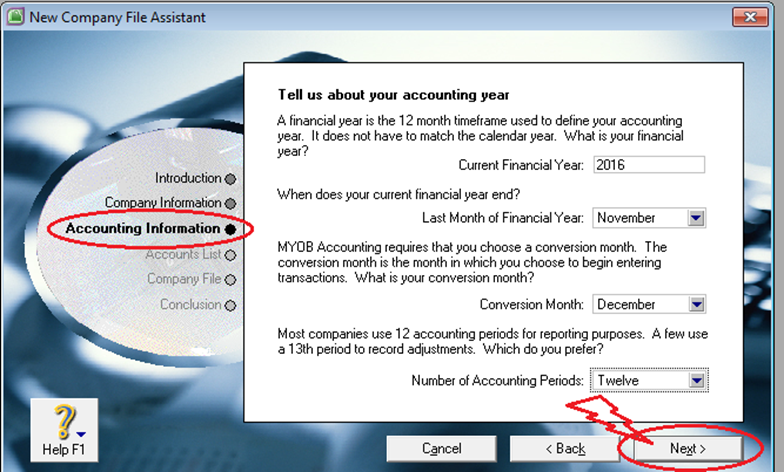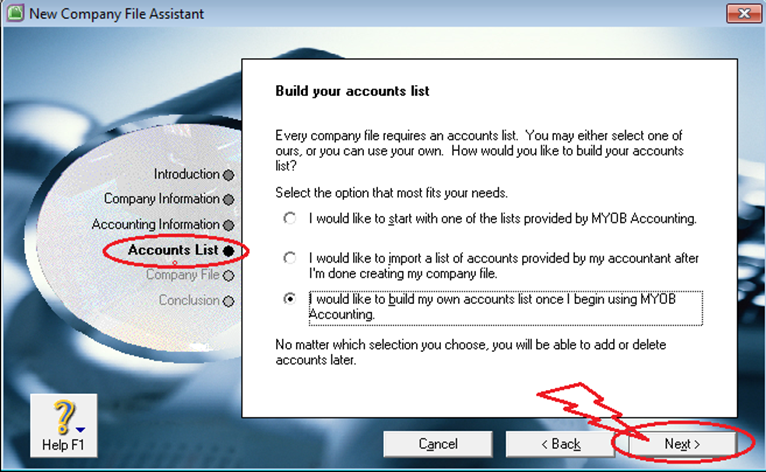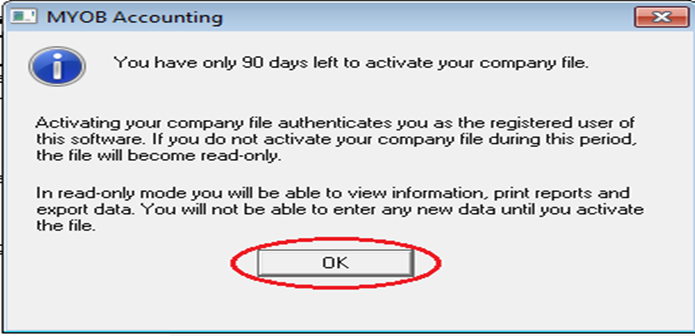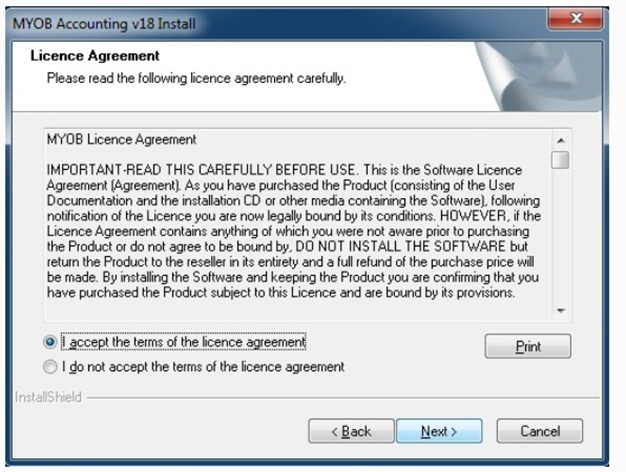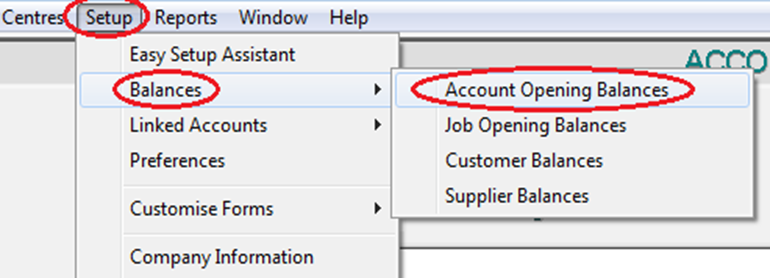Langkah-langkah pembuatan file data akuntansi :
a. Siapkan data yang diperlukan untuk pembuatan file data bisnis (Studi kasus).
b. Buka Program MYOB Ver-18 dengan double klik icon MYOB ver-18 di desktop komputer.
c. Klik Create pada tampilan Menu Awal, jika kita membuat file baru perusahaan.
Klik Open, jika ingin membuka file perusaahaan yang sudah tersimpan dalam komputer.
Klik Exit, jika akan keluar dari aplikasi MYOB ver-18
d. Dalam hal ini kita memilih Create.
e. Klik Next pada tampilan sub menu Introduction.
f. Ketik Identitas Perusahaan dan keterngan lainnya pada tampilan sub benu Company Impormatian, seperti gambar di atas. Pada menu serial number dalam hal ini dikosongkan, karena aplikasi MYOB ver-18 yang digunakan saat ini adalah Free.
g. Klik Next
h. Isikan beberapa pertanyaan pada menu New Company File Assistant seperti gambar diatas
Current Financial Year : Tahun Pembukuan yang berjalan
Last Month Of Financial Year : Bulan akhir Pembukuan
Conversion Month : Bulan konversi artianya bulan dari manual ke komputerisasi
Number Of Accounting Periods : Banyak bulan dalam satu periode akuntansi
Sejumlah perusahaan banyak melakukan penyesuaian akhir tahun, yang biasanya dicatat pada periode ke-12, sehingga catatan bisnis bulan terakhir ini mungkin tidak akurat lagi mencerminkan apa yang sesungguhnya terjadi pada bulan bersangkutan. Untuk menanggulangi situasi ini, Anda dapat memilih untuk menggunakan 13 periode akuntansi pada MYOB. Periode 13 bukanlah merupakan periode waktu aktual, tetapi periode penghubung yang berisi penyesuaian akhir tahun. Jika Anda ingin melakukan penyesuaian akhir tahun gunakan periode ini, sehingga catatan bisnis bulan terakhir tahun keuangan Anda tetap akurat. Awali dengan tanda ‘*’ di depan tanggal transaksi, misal *24/07/2008, maka MYOB akan mengidentifikasinya sebagai transaksi penyesuaian pada bulan tersebut dan hanya berdampak pada pelaporan akhir tahun keuangan.
JIKA ADA PENYESUAIAN DI AKHIR TAHUN NUMBER OF ACCOUNTING PERIODE GUNAKAN 13 PERIODE
i. Klik Next
j. Jika ingin memperbaiki data sebelumnya klik Back
k. Klik Next, untuk melanjutkan dan periksa kembali data yang telah diketik.
Note!!!!
Kesalahan input data pada periode akuntansi akan berakibat fatal pada tahap-tahap selanjutnya. Kesalahan tersebut tidak dapat diperbaiki pada pertengahan atau akhir proses. Maka dari itu, diperlukan ketelitian.
l. Tentukan pilihan seperti gambar di bawah ini.
m. Tentukan cara membuat akun pada menu Accounts List, ada tiga pilihan yakni :
a) I would like to start with one the lists provided by MYOB accounting, jika kita meminta MYOB ver-18 untuk membuatkan akun sesuai dengan bidang usaha yang dijalankan.
b) I would like to import a list of accounts provided by my accountant after I’m done creating my company file, ini dipilih jika membuat akun diaplikasi lain (excel) kemudian di import ke sistem MYOB ver-18
c) I would like to build my own accounts list once i begin using MYOB accounting, jika ini dipilih artinya kita ingin membuat akun sesuai kebutuhan perusahaan melalui aplikasi MYOB ver-18
n. Pilih Next
o. Klik Change, untuk menentukan tempat penyimpanan file perusahaan. Kita dapat menyimpan file perusahaan pada folder khusus yang sudah dibuat sebelumnya untuk memudahkan pencarian file. Tetapi jika kita tidak melakukan perubahan maka file perusahaan akan disimpan di : dirve C pada folder Accountin18
p. Klik Next
q. Pilih Command Centeres untuk menuju menu utama dan melanjutkan pekerjaan.
r. Berikut tampilan menu command centres
A. Keluar dari Aplikasi MYOB ver-18
1.
Dari menu Command Centres
2.
Klik File
3.
Klik Exit
4.
Klik No ( tidak memback up); Yes (memback up)
Dalam hal ini tidak mem back up klik No
5.
Klik No
B. Membuka File / Dokumen Perusahaan
Sebagai contoh akan membuka file akuntansi
perusahaan UD. KAPUAS JAYA yang sudah tersimpan dikomputer.
Langkah-langkah :
1.
Buka aplikasi MYOB ver-18 dengan double clik icon MYOB di desktop komputer.
2.
Klik Open
3.
Cari nama file yang akan dibuka dan klik Open
4.
Pilih “ I want to activate my company file later
5.
Klik Continue
6.
Klik OK
7.
Klik No
8. Selesai